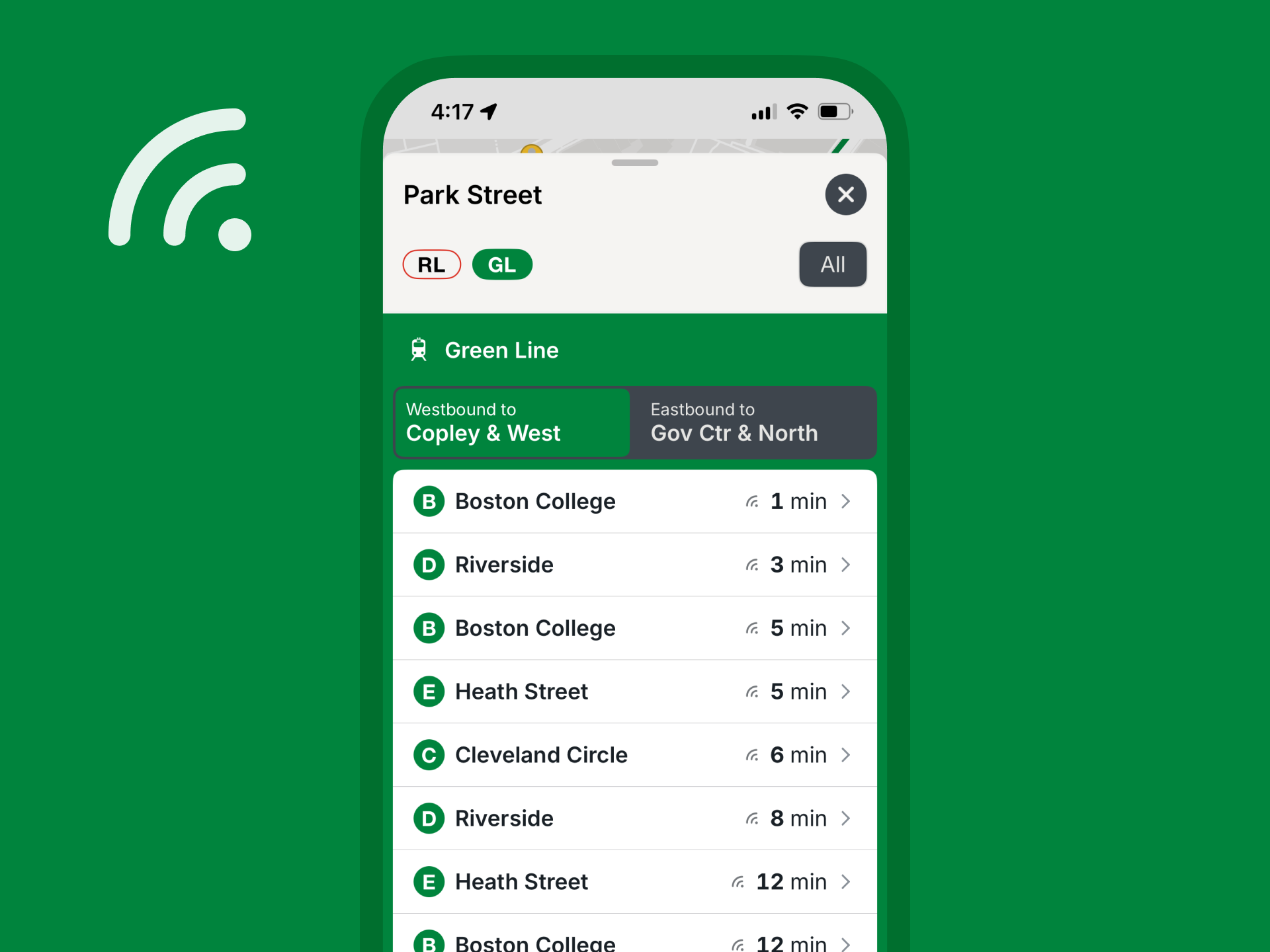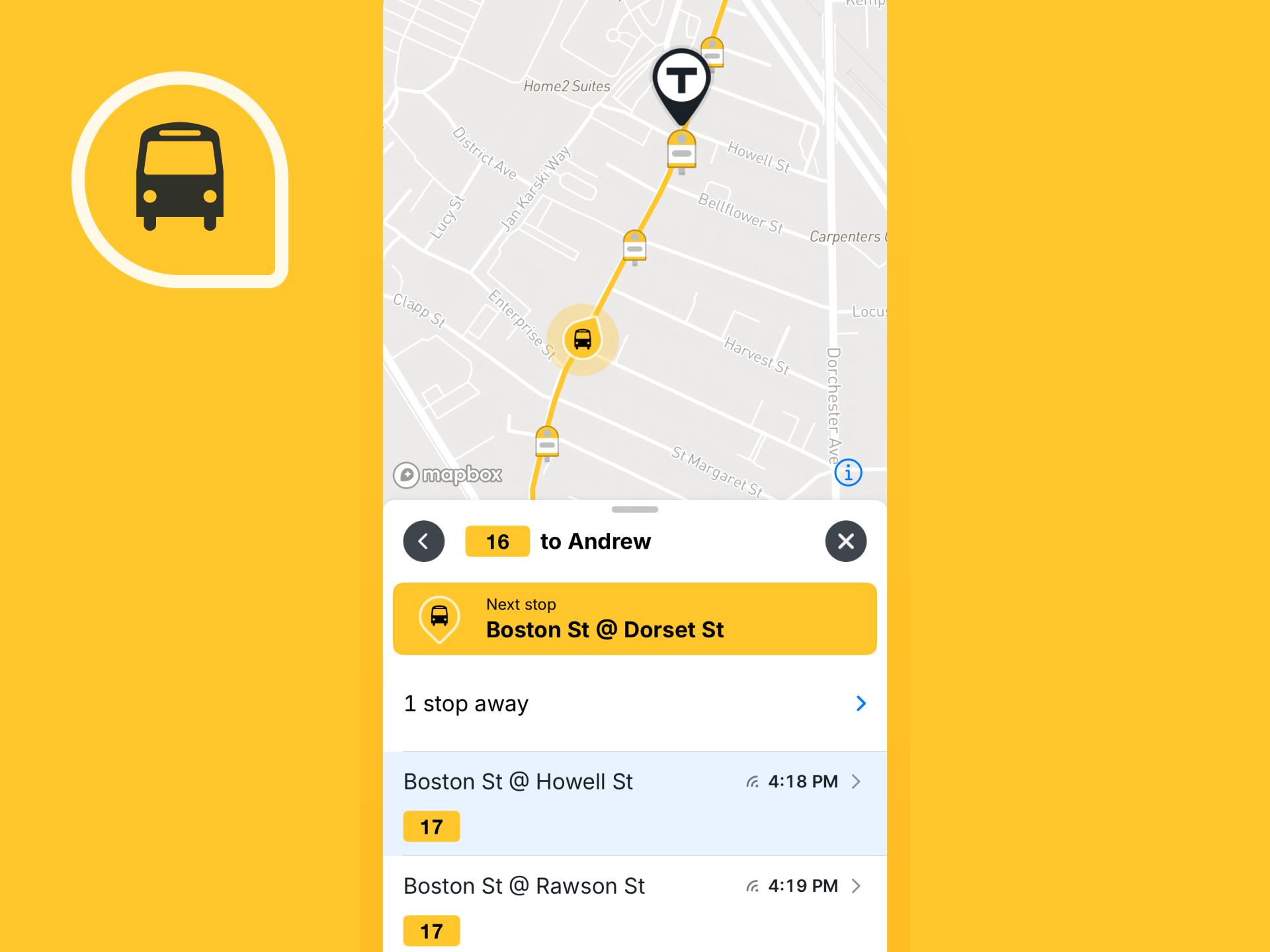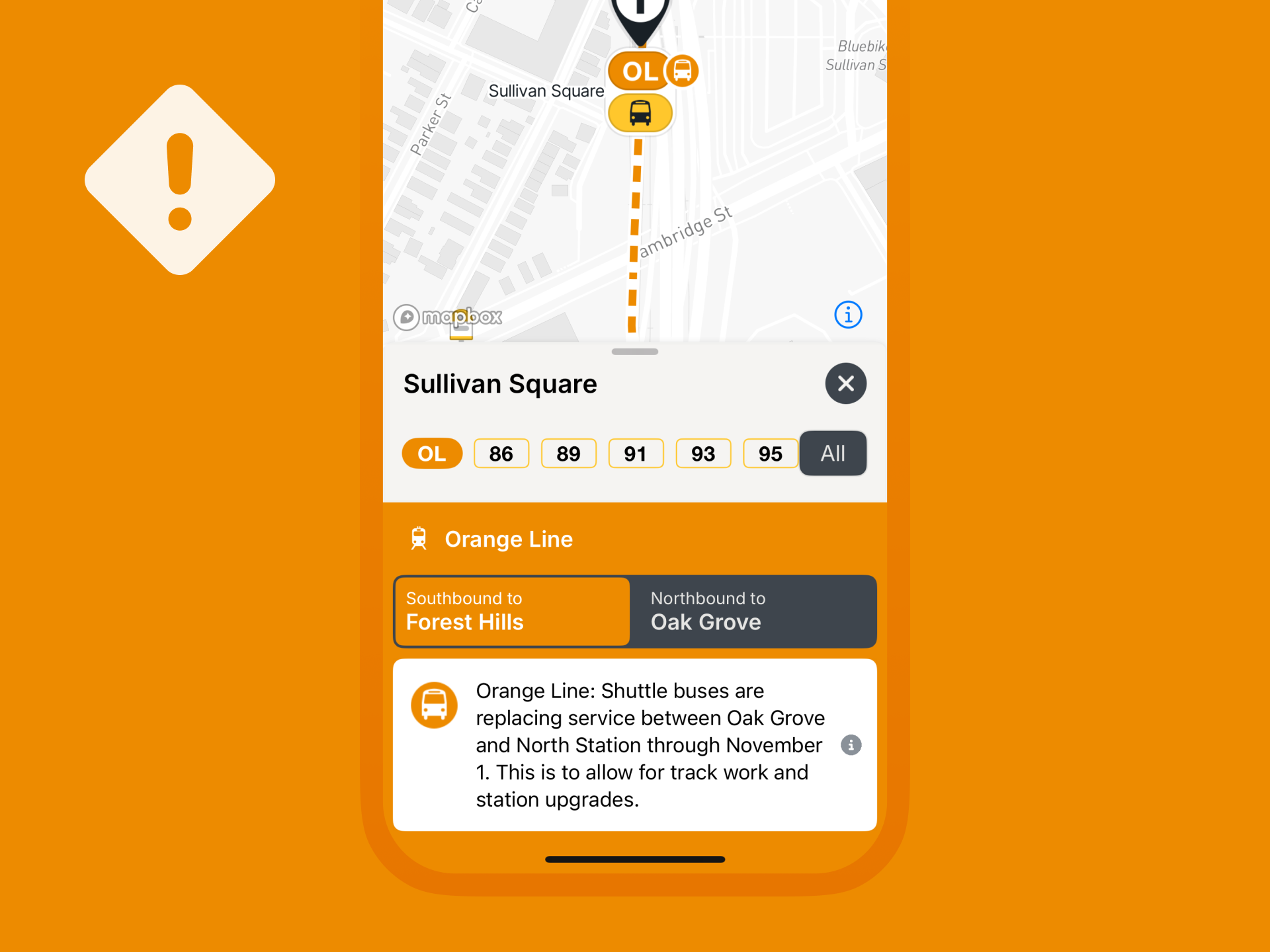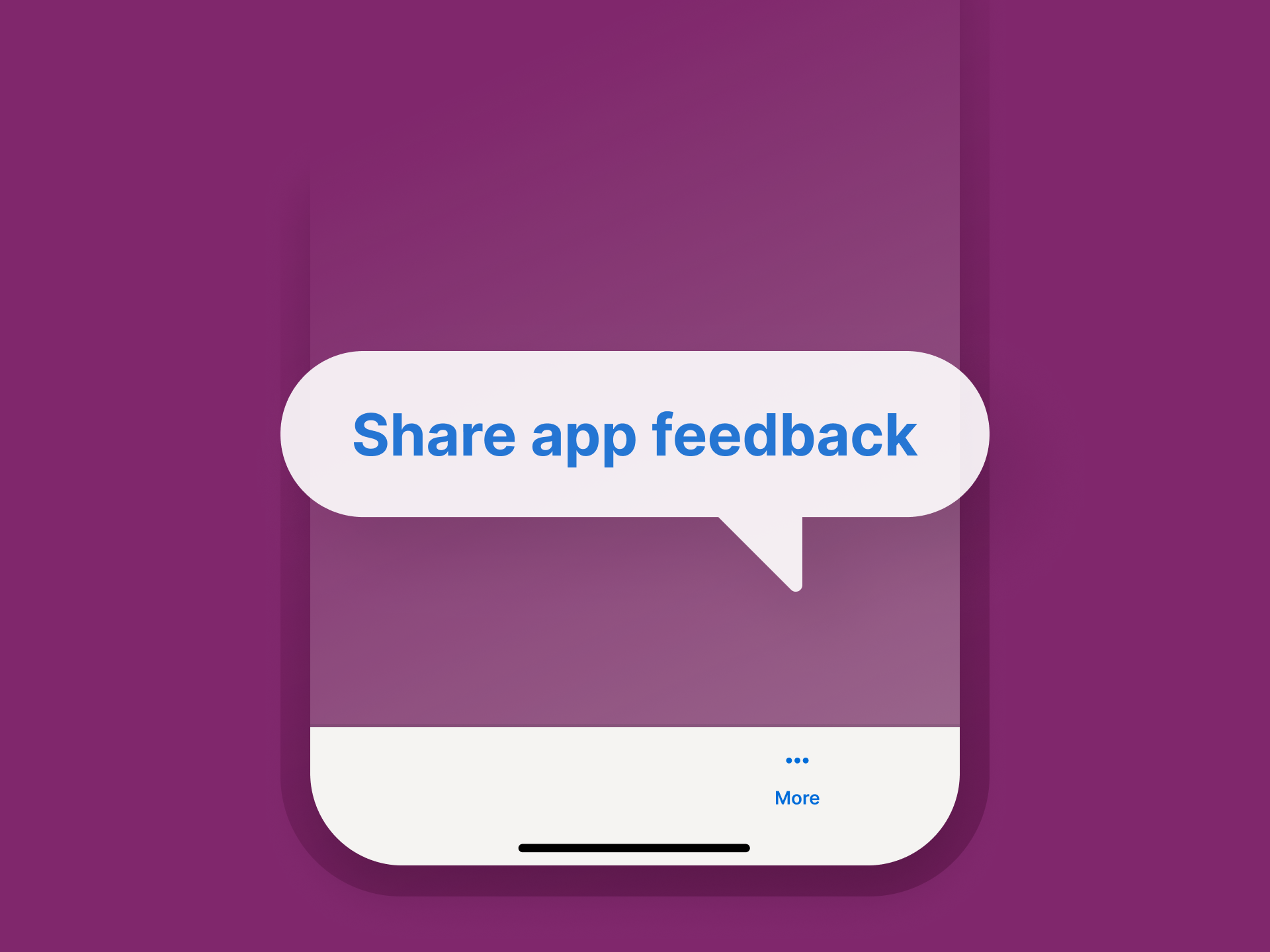MBTA Go

MBTA Go is our official mobile app for live information about MBTA service. You can check arrival times, track vehicles, and learn about the latest service disruptions.
Download the App on an iPhone
Test the App on an Android
The Android version of MBTA Go will be available on Google Play in late February 2025. In the meantime, we're looking for riders to test the "beta" app.
How to Install the App
- Join the MBTA Go Google Group: Open the MBTA Go Google Group and select "Join group." You may need to sign into your Google account first.
- Download the beta app from Google Play: Open MBTA Go in Google Play and select "Install."
Share Your Feedback
To share your experience and help us improve the app, fill out our feedback form.
App Features
Track Your Bus or Train
Check how many stops away your bus or train is, and see live vehicle locations on the map.
Learn About the Latest Disruptions
Find out if your trip is disrupted with clear alerts and map indicators.
What We're Working On
We're continuing to make updates and improvements to MBTA Go. Future versions of the app will include:
- Details about approaching vehicles, like live crowding information
- More information about Commuter Rail trips, including a train’s live track assignment
- Notifications for current and upcoming service disruptions
- A trip planner that provides route recommendations
Accessibility
We want to make MBTA Go accessible to all riders who have a smartphone. The iPhone app supports:
- VoiceOver for audible descriptions
- Switch and Voice Control for navigation and interaction
Similarly, the Android version of MBTA Go will support:
- TalkBack for audible descriptions
- Switch Access and Voice Access for navigation and interaction
Both versions of the app support language translations.
Contact Us
If you have questions about MBTA Go, you can email us at apphelp@mbta.com.